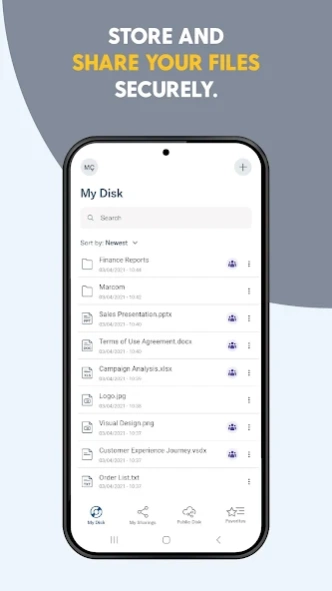Suit Drive: Cloud Storage 1.28
Free Version
Publisher Description
Suit Drive: Cloud Storage - Manage your files easily and securely with Suit Drive.
Suit Drive is a corporate cloud solution, a platform that provides secure access to your files with cloud storage and easy sharing features. You can access your files from anywhere and work efficiently with authorization-based file management. Your data is stored on secure servers and protected in accordance with the legislation. You can categorize your files and optimize your workflow by providing quick access. Suit Drive makes remote working systems safe and efficient, while providing key features such as file retention, secure storage and easy sharing. In this way, you can manage your business processes more effectively.
Key features like cloud storage and fast access make it an ideal option to optimize your workflow and increase efficiency. By uploading your files to Suit Drive, you can easily share them, store them securely and access them whenever you want. You can safely manage your business processes with secure storage and file management. Suit Drive offers solutions to make your workflow more efficient and suit all your needs with the advantages it provides.
Features Waiting for You in the Suit Drive Application:
• You can manage your files with secure storage: Suit Drive application has been developed to comply with legal regulations. All your data is safely stored on local servers, so you can safely use your work files in the Suit Drive application.
• You can increase your working efficiency with quick access and easy sharing features: You can increase your working efficiency with the corporate cloud solution Suit Drive, you can easily share hundreds of files you have uploaded to Suit Drive with the people you want by authorizing them, and you can work simultaneously on the files you share. You can increase your speed and efficiency by accessing your files from different devices with favorites, recents and detailed search features.
• You can group the files you upload with cloud storage: You can categorize your files in various formats in the Suit Drive application, where you can easily manage your data and files. If you wish, you can group your files in different scopes, depending on the file type you uploaded or the file content, and provide quick and easy access for both yourself and your colleagues who have access to the file when you need it.
• You can create various reports: You can log all transactions with Suit Drive. You can create various reports on data and files safely stored on local servers and follow the transactions made on the files under your management.
You can download the Suit Drive application now to make your file management efficient and to ensure that your data and files are stored safely with the corporate cloud storage system Suit Drive.
About Suit Drive: Cloud Storage
Suit Drive: Cloud Storage is a free app for Android published in the PIMS & Calendars list of apps, part of Business.
The company that develops Suit Drive: Cloud Storage is Lifecell Cloud. The latest version released by its developer is 1.28.
To install Suit Drive: Cloud Storage on your Android device, just click the green Continue To App button above to start the installation process. The app is listed on our website since 2024-03-25 and was downloaded 1 times. We have already checked if the download link is safe, however for your own protection we recommend that you scan the downloaded app with your antivirus. Your antivirus may detect the Suit Drive: Cloud Storage as malware as malware if the download link to com.turkcell.lifebox.business is broken.
How to install Suit Drive: Cloud Storage on your Android device:
- Click on the Continue To App button on our website. This will redirect you to Google Play.
- Once the Suit Drive: Cloud Storage is shown in the Google Play listing of your Android device, you can start its download and installation. Tap on the Install button located below the search bar and to the right of the app icon.
- A pop-up window with the permissions required by Suit Drive: Cloud Storage will be shown. Click on Accept to continue the process.
- Suit Drive: Cloud Storage will be downloaded onto your device, displaying a progress. Once the download completes, the installation will start and you'll get a notification after the installation is finished.